Charging the battery using your computer
-
Attach the battery pack. [Details]
-
When the camcorder is on, press the POWER button to turn it off.
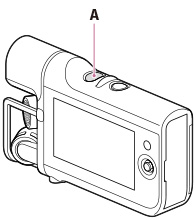
A: POWER button
-
Open the jack cover, and then connect the camcorder to a running computer using the USB cable (supplied).
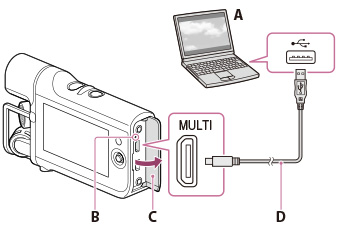
A: USB jack (computer)
B: CHG (charge) lamp
C: Jack cover
D: USB cable (supplied)
-
The CHG (charge) lamp is lit.
-
The CHG (charge) lamp turns off when the battery pack is fully charged. Disconnect the USB cable (supplied) from your camcorder.
Charging time
Approximately 245 minutes are required to fully charge a fully discharged battery pack.
-
The charging time is measured when charging the camcorder at a room temperature of 25 °C (77 °F). It is recommended that you charge the battery in a temperature range of 10 °C to 30 °C (50 °F to 86 °F).

 Operation Search
Operation Search