Charging the battery using the AC Adaptor (sold separately)
-
Attach the battery pack. [Details]
-
When the camcorder is on, press the POWER button to turn it off.
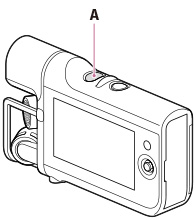
A: POWER button
-
Open the jack cover, and then connect the camcorder to a wall outlet (wall socket) using the USB cable (supplied) and AC-UD10 AC Adaptor (sold separately).

A: CHG (charge) lamp
B: Jack cover
C: USB cable (supplied)
D: AC-UD10 (sold separately)
Charging time
Approximately 155 minutes are required to fully charge a fully discharged battery pack.
-
The charging time is measured when charging the camcorder at a room temperature of 25 °C (77 °F). It is recommended that you charge the battery in a temperature range of 10 °C to 30 °C (50 °F to 86 °F).

 Operation Search
Operation Search