Recording sound
Sound is recorded as a WAV file.
-
Press the POWER button to turn on the camcorder.
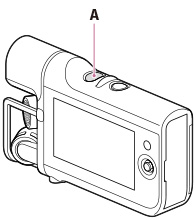
A: POWER button
-
Select the
 button.
button.
The camcorder enters sound recording mode.

-
Press START/STOP to start recording sound.
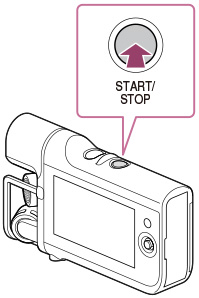
-
To stop recording, press START/STOP again.
Notes
-
When the file size exceeds 2 GB (approximately 2 hours 50 minutes when recording continuously), recording stops.
Functions available in sound recording mode
The following functions are available.
-
[Volume]
Functions available for audio files
The following functions are available.
-
[Delete]
-
[Protect]
Related topics

 Operation Search
Operation Search