Connecting to your NFC-compatible Android smartphone or tablet
-
Touch
 on the camcorder to
on the camcorder to  on your smartphone or tablet to connect them.
on your smartphone or tablet to connect them.
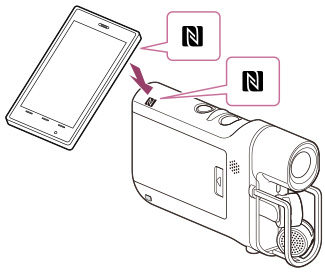
-
Cancel the sleep function and screen-lock on your smartphone or tablet in advance.
-
Make sure that
 is displayed on the LCD screen of the camcorder.
is displayed on the LCD screen of the camcorder.
-
Keep the smartphone or tablet in contact with the camcorder for one or two seconds until “PlayMemories Mobile” starts.
-
If the connection is not established using NFC, try to establish the connection following the procedure in “Connecting to your Android smartphone or tablet.” [Details]
What you can do via NFC connection
-
When the camcorder is in recording mode
[Ctrl with Smartphone] starts up.
-
When the camcorder is in movie playback mode
[Send to Smartphone] starts up.
-
To use the one-touch functions of the camcorder, an NFC-compatible smartphone or tablet is required.
-
NFC (Near Field Communication) is an international standard for short-range wireless communication technology.

 Operation Search
Operation Search