Scene Selection
You can shoot movies effectively in various situations.
-

 [Camera/Audio]
[Camera/Audio]  [
[ Camera Settings]
Camera Settings]  [Scene Selection].
[Scene Selection].
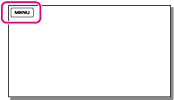
-
Select the desired item.
 |
 (Auto) (Auto)
Adjusts image quality automatically.
|
|
|
|
 (Night Scene) (Night Scene)
Maintains the darkening atmosphere of the distant surroundings in night scenes.
|
 |
|
|
 (Sunrise&Sunset) (Sunrise&Sunset)
Reproduces the atmosphere of scenes such as sunsets or sunrises.
|
 |
|
|
 (Fireworks) (Fireworks)
Takes spectacular shots of fireworks.
|
 |
|
|
 (Landscape) (Landscape)
Shoots subjects adjusting the color according to the sky or greenery color.
|
 |
|
|
 (Spotlight) (Spotlight)
Prevents people’s faces from appearing excessively white when subjects are lit by strong light.
|
 |
|
|
 (Beach) (Beach)
Takes the vivid blue of the ocean or a lake.
|
 |
|
|
 (Snow) (Snow)
Takes bright movies of a white landscape.
|
 |
Notes
-
If you set [Scene Selection], the [White Balance] setting is canceled.

 Operation Search
Operation Search