Int. Mic. Rec. Level
You can adjust recording sensitivity when using the internal microphone.
-

 [Camera/Audio]
[Camera/Audio]  [
[ Audio]
Audio]  [Int. Mic. Rec. Level].
[Int. Mic. Rec. Level].
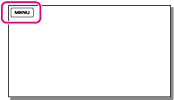
-
Press
 to boost the recording level and
to boost the recording level and  to lower the recording level.
to lower the recording level.
-
± appears next to the internal microphone (
 ) indicator.
) indicator.
-
Select [RESET] to restore to the default setting.
Notes
-
When connecting an external device such as an MTR or external microphone to the LINE IN/
 (microphone) jack (PLUG IN POWER), you cannot adjust the recording level of the internal microphone.
(microphone) jack (PLUG IN POWER), you cannot adjust the recording level of the internal microphone.
-
We recommend that you check and adjust the recording level wearing headphones.
-
When continuously recording loud sound, lower the recording level in advance to record dynamic sound.
-
Regardless of the setting value of the recording level, the limiter is always available.

 Operation Search
Operation Search