Ext. Audio Input Set
You can set the suitable sound for the connected device.
-
Connect an external device to the LINE IN/
 (microphone) jack (PLUG IN POWER).
(microphone) jack (PLUG IN POWER).
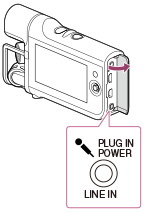
-
The [Ext. Audio Input Set (Ext. Audio Input Set)] screen appears.
-
If the [Ext. Audio Input Set (Ext. Audio Input Set)] screen does not appear, select

 [Camera/Audio]
[Camera/Audio]  [
[ Audio]
Audio]  [Ext. Audio Input Set].
[Ext. Audio Input Set].
-
Select the connected external device.
|
|
External Microphone (
 ) )
Suitable setting for an external microphone. Allows you to set [Ext. Mic. Rec. Level].
|
 |
Other Device (
 ) )
Suitable setting for devices other than a microphone.
|
Related topics

 Operation Search
Operation Search