Delete
-

 [Edit/Copy]
[Edit/Copy]  [Delete].
[Delete].
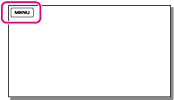
-
Select the desired type of file ([
 MOVIE] or [
MOVIE] or [ AUDIO]).
AUDIO]).
-
Add check marks
 to the desired files, and then select
to the desired files, and then select 

 .
.
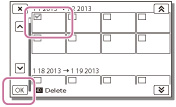
Notes
-
You cannot restore files once they are deleted. Save important files in advance.
-
Do not remove the battery pack or the AC Adaptor (sold separately) from your camcorder while deleting the files. It may damage the recording media.
-
Do not eject the memory card while deleting files from the memory card.
Related topics
Release protection: [Protect]
[Format]

 Operation Search
Operation Search