Protect
Protect files to avoid deleting them by mistake.
 will be displayed on the protected files.
will be displayed on the protected files.-

 [Edit/Copy]
[Edit/Copy]  [Protect].
[Protect].
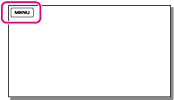
-
Select the desired type of files ([
 MOVIE] or [
MOVIE] or [ AUDIO]).
AUDIO]).
Add check marks  to the desired files, and then select
to the desired files, and then select 

 .
.
 to the desired files, and then select
to the desired files, and then select 

 .
.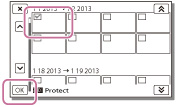
-
You can select multiple files.
-
Select the file with
 so that the
so that the  mark disappears and you can remove the protection.
mark disappears and you can remove the protection.

 Operation Search
Operation Search