Format
Formatting deletes all the files to recover recordable free space.
-

 [Setup]
[Setup]  [
[ Media Settings]
Media Settings]  [Format].
[Format].
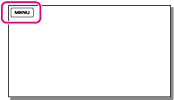
-
Select
 .
.
Notes
-
To avoid the loss of important files, you should save them before formatting the recording media.
-
Protected files will also be deleted.
-
Make sure not to do the following while [Executing...] is displayed.
-
Operate buttons on the camcorder.
-
Eject the memory card from your camcorder.
-
Disconnect the AC Adaptor (sold separately).

 Operation Search
Operation Search