SSID/PW Reset
The camcorder shares the SSID/password for [Send to Smartphone] and [Ctrl with Smartphone] with a device that has permission to connect. If you want to change the device that is permitted to connect to the camcorder, reset the SSID/password by the following procedure.
-
Select

 [Setup]
[Setup]  [
[ Connection]
Connection]  [SSID/PW Reset]
[SSID/PW Reset] 
 .
.
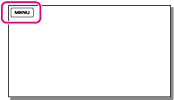
Notes
-
After resetting the SSID/password, you must set the smartphone again.

 Operation Search
Operation Search