Area Setting
You can adjust a time difference without stopping the clock. Select your local area when using the camcorder in other time zones.
-

 [Setup]
[Setup]  [
[ Clock Settings]
Clock Settings]  [Area Setting].
[Area Setting].
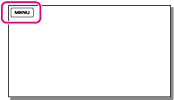
-
Select the desired item.
 |
Home
Select this item when you are going to use the camcorder in the area where you are living.
|
|
|
Destination (
 ) )Select this item when you want to use the camcorder with the area setting set to another place.
|
-
Select your desired country/region.
-
Select an area with
 /
/ , and then select
, and then select  .
.
-
You can set [Daylight Savings] or [Summer Time] by selecting
 .
.
Related topics

 Operation Search
Operation Search