On use and care
On recording
-
Before starting to record, test the recording function to make sure the image and sound are recorded without any problems.
-
Compensation for the contents of recordings cannot be provided, even if recording or playback is not possible due to a malfunction of the camcorder, recording media, etc.
-
Television programs, films, video tapes, and other materials may be copyrighted. Unauthorized recording of such materials may be contrary to the copyright laws.
Notes on use
-
Do not do any of the following. If any of those are done, the recording media may be damaged, saved images may be impossible to play back or may be lost, or other malfunctions could occur.
-
Ejecting the memory card when the access lamp is lit or flashing
-
Removing the battery pack or AC Adaptor (sold separately) from the camcorder, or applying mechanical shock or vibration to the camcorder when the camcorder is on or the access lamp is lit or flashing
-
When the camcorder is connected to other devices through a USB connection and the power of the camcorder is turned on, do not turn off the camcorder. The image data that has been shot may be lost.
-
Use the camcorder in accordance with local regulations.
-
Be careful not to swallow the screw which fixed the camcorder to the box at the time of purchase.
LCD screen
-
The LCD screen is manufactured using extremely high-precision technology, so over 99.99% of the pixels are operational for effective use. However, there may be some tiny black points and/or bright points (white, red, blue, or green in color) that appear constantly on the LCD screen. These points are normal results of the manufacturing process and do not affect the shooting in any way.
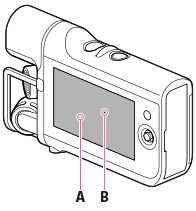
About this manual, illustrations and on-screen displays
-
Design and specifications of your camcorder and accessories are subject to change without notice.
-
In this manual, the memory card is called “recording media.”
On use and care
-
The camcorder is not dustproofed, dripproofed or waterproofed.
-
Do not hold the camcorder by the jack cover.
-
Do not aim the camcorder at the sun. Doing so might cause your camcorder to malfunction. Take images of the sun only in low light conditions, such as at dusk.
-
Do not use or store the camcorder and accessories in the following locations:
-
Anywhere extremely hot, cold or humid. Never leave them exposed to temperatures above 60 ˚C (140 °F), such as under direct sunlight, near heaters or in a car parked in the sun. They may malfunction or become deformed.
-
Near strong magnetic fields or mechanical vibration. The camcorder may malfunction.
-
Near strong radio waves or radiation. The camcorder may not be able to record properly.
-
Near tuner devices such as TVs or radio. Noise may occur.
-
On a sandy beach or anywhere dusty. If sand or dust gets in your camcorder, it may malfunction. Sometimes this malfunction cannot be repaired.
-
Near windows or outdoors, where the LCD screen or the lens may be exposed to direct sunlight. This damages the LCD screen.
-
For AC operation, use the accessories recommended in these operating instructions.
-
Do not let your camcorder get wet, for example, from rain or sea water. If your camcorder gets wet, it may malfunction. Sometimes this malfunction cannot be repaired.
-
If any solid object or liquid gets inside the casing, unplug your camcorder and have it checked by a Sony dealer before operating it any further.
-
Avoid rough handling, disassembling, modifying, physical shock, or impact such as hammering, dropping or stepping on the product. Be particularly careful with the lens.
-
Do not operate your camcorder with it wrapped in an object such as a towel.
-
When disconnecting the power cord (mains lead), pull it by the plug and not the cord.
-
Do not damage the power cord (mains lead) such as by placing anything heavy on it.
-
Do not use a deformed or damaged battery pack.
-
Keep metal contacts clean.
-
If the battery electrolytic liquid has leaked:
-
Consult your local authorized Sony service facility.
-
Wash off any liquid that may have contacted your skin.
-
If any liquid gets in your eyes, wash with plenty of water and consult a doctor.
When not using your camcorder for a long time
-
To keep your camcorder in optimum state for a long time, turn it on and let it run by recording and playing back images about once a month.
-
Use up the battery pack completely before storing it.
Note on the camcorder/battery pack temperature
-
When the temperature of the camcorder or battery pack becomes extremely high or extremely low, you may not be able to record or play back on the camcorder, due to the protection features of the camcorder being activated in such situations. In this case, an indicator appears on the LCD screen.
Notes on charging through the USB cable
-
Charging may not be possible with all computers.
-
If you connect the camcorder to a laptop computer that is not connected to a power source, the battery of the laptop computer will continue to use up its charge. Do not leave the camcorder connected to a computer in this manner.
-
Charging with a personally assembled computer, with a converted computer, or through a USB hub are not guaranteed. The camcorder may not function correctly depending on the USB device which is used with the computer.
When the camcorder is connected to a computer or accessories
-
Do not try to format the recording media of the camcorder with a computer. If you do so, your camcorder may not operate correctly.
-
When connecting the camcorder to another device with communication cables, be sure to insert the connector plug in the correct way. Pushing the plug forcibly into the terminal will damage the terminal and may result in a malfunction of the camcorder.
Notes on optional accessories
-
We recommend using genuine Sony accessories.
-
Genuine Sony accessories may not be available in some countries/regions.
About care of the battery pack
-
You may not be able to turn on the camcorder or the battery pack may not be effectively charged if the terminal section of the battery is dirty. In this case, wipe any dust off lightly using a soft cloth or a cotton swab to clean the battery.
About care of the LCD screen
-
If you leave fingerprints, hand cream, etc. on the LCD screen, the coating of the LCD screen will come off easily. Wipe those off as soon as possible.
-
If you wipe the LCD screen strongly with a tissue, etc., the coating of the LCD screen may be scratched.
-
If the LCD screen becomes dirty with fingerprints or dust, it is recommended that you gently remove those from the screen then clean it with a soft cloth, etc.
On handling the LCD screen
-
Do not apply excessive pressure on the LCD screen, as it may cause uneven color and other damage.
-
If your camcorder is used in a cold place, a residual image may appear on the LCD screen. This is not a malfunction.
-
While using your camcorder, the periphery of the LCD screen may heat up. This is not a malfunction.
About care and storage of the lens
-
Wipe the surface of the lens clean with a soft cloth in the following instances:
-
When there are fingerprints on the lens surface
-
In hot or humid locations
-
When the lens is exposed to salty air such as at the seaside
-
Store in a well-ventilated location subject to little dirt or dust.
-
To prevent mold, periodically clean and store the lens as described above.

 Operation Search
Operation Search