Fader
You can record a transition with the following effects adding to the interval between scenes. Select the desired effect in [STBY] (to fading in) or [REC] (to fading out) mode.
-
 - [Camera/Mic] - [
- [Camera/Mic] - [ Camera Settings] - [
Camera Settings] - [ Fader] - desired setting.
Fader] - desired setting.
Descriptions of menu items
- Off (default setting):
- Does not use an effect.
- White Fader(
 ):
): -
Fades in/out with the white effect.

A: Out
B: In
- Black Fader(
 ):
): -
Fades in/out with the black effect.
Images recorded using the [Black Fader] effect may appear dark on the index screen.
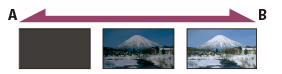
A: Out
B: In
Note
- When you press START/STOP, the setting is cleared.


