Basic screen display
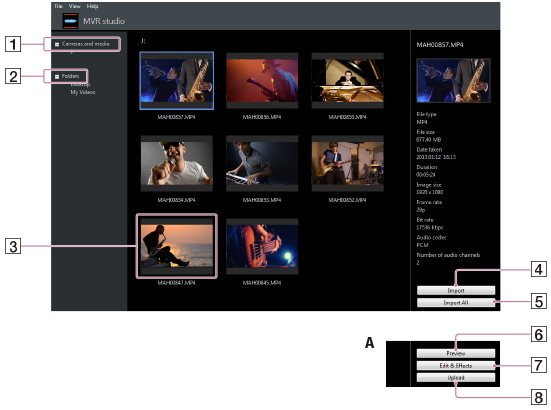
A: When files on your computer are displayed
-
Display files on the Music Video Recorder
-
Display files on your computer
-
Files
Click to select.
-
Import selected files to the computer
-
Import all files to the computer
-
Play a file
-
Edit a file
-
Upload a file
Post the selected file to YouTube.
Note
-
HDR-MV1 automatically divides a file that exceeds 4 GB and saves the parts as separate files. These files cannot be played in succession or connected using “MVR studio.”
-
Files other than those recorded by a Sony Music Video Recorder may not be handled properly by this software.

 Computer environment
Computer environment