Editing screen display
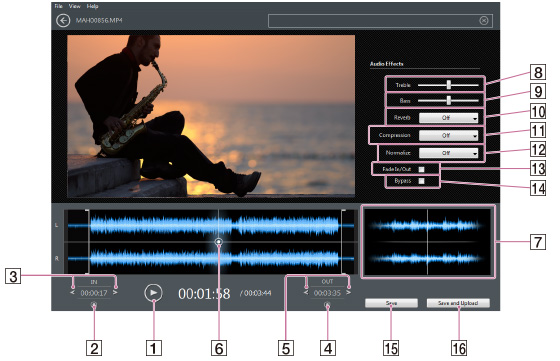
-
Play/Stop
-
Set the IN point
-
Adjust the IN point
-
Set the OUT point
-
Adjust the OUT point
-
Move the playback point
Move the button by dragging it to right/left using your mouse.
-
Display close-up screen
You can view the voice waveform for 1 second before and after the playback point.
-
Emphasize high tones
-
Emphasize low tones
-
Reverb
You can select the broadness of the performance space as well as make the reverb level stronger or weaker.
-
Adjust the sound pressure
-
Adjust the volume so the maximum value is a prescribed value
-
Fade in/Fade out
-
Temporarily deactivate audio effects you set
-
Save
-
Save and share
You cannot share audio files.

 Computer environment
Computer environment