Importing movies or audio files to your computer
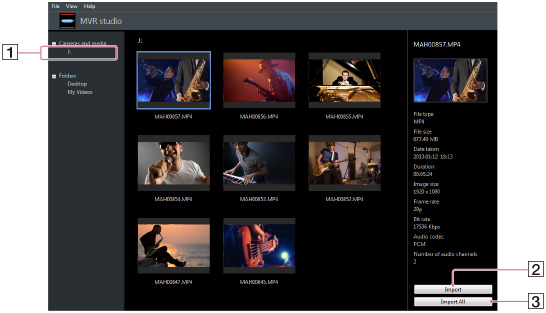
Importing selected file to your computer
-
Click the drive name under [Cameras and media] (
 ).
).
-
Files stored on the memory card are displayed on the computer.
-
Click the file you want to import.
-
The file becomes selected.
-
Click [Import] (
 ).
).
-
A dialogue box appears to select the folder on your computer where you will save the file.
-
Click the folder* you want to save the file to.
Importing all files to your computer
-
Click the drive name under [Cameras and media] (
 ).
).
-
Files stored on the memory card are displayed on the computer.
-
Click [Import All] (
 ).
).
-
A dialogue box appears to select the folder on your computer where you will save the files.
-
Click the folder* you want to save the files to.
* To handle imported files with “MVR studio”, you should save files in one of the following folders or a folder within them.
-
Windows: Desktop or My Videos
-
Mac: Desktop or Movies

 Computer environment
Computer environment