Posting the file to YouTube
Posting from the basic screen
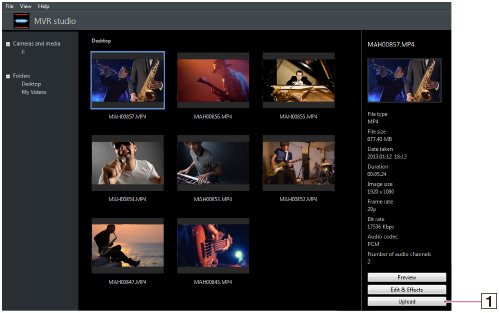
-
Select imported files from basic screen.
-
Click [Upload] (
 ).
).
-
The posting screen appears.
-
Input the necessary information, sign in, and then upload the file.
Posting from the editing screen
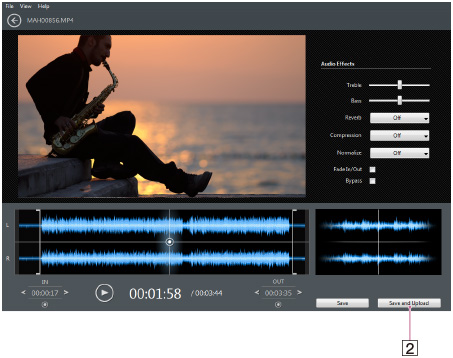
-
Click [Save and Upload] (
 ).
).
-
The posting screen appears.
-
Input the necessary information, sign in, and then upload the file.

 Computer environment
Computer environment