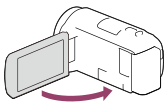Turning the power on
Turn on this product.
- Open the LCD monitor of this product and turn the power on.
- You can also turn on this product by pressing POWER.
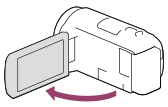
To turn off the power
Close the LCD monitor.
- You can also turn off this product by pressing POWER.