Deleting images in the external media device
Delete images saved on an external media device.
- Connect this product to the external media device using a USB Adaptor Cable (sold separately).
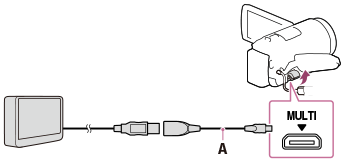
A: USB Adaptor Cable (sold separately)
- Select [Play without copying.].
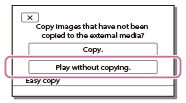
- Select
 - [Edit/Copy] - [Delete], and then follow on-screen instructions to delete images.
- [Edit/Copy] - [Delete], and then follow on-screen instructions to delete images.


