Spot Meter/Fcs
Exposure and focus can be adjusted for the selected subject automatically.
-
 - [Camera/Mic] - [
- [Camera/Mic] - [ Manual Settings] - [Spot Meter/Fcs].
Manual Settings] - [Spot Meter/Fcs]. - Touch the subject of which you want to adjust the exposure and focus.
- To adjust the brightness and focus automatically, select [Auto].
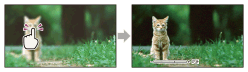
Note
- [Exposure] and [Focus] are automatically set to [Manual].


