Parts and controls (Wireless Remote Commander)
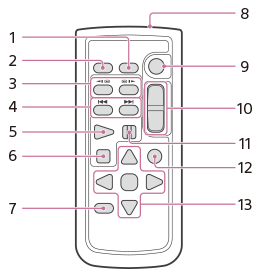
-
DATA CODE button
Displays the date and time and the camera settings data when you press this button during playback.
-
PHOTO button
The on-screen image when you press this button will be recorded as a still image.
- SCAN/SLOW buttons
 /
/ (Previous/Next)
buttons
(Previous/Next)
buttons- PLAY button
- STOP button
- DISPLAY button
- Transmitter
- START/STOP button
- Power zoom buttons
- PAUSE button
-
VISUAL INDEX button
Displays a VISUAL INDEX screen during playback.
-
 /
/ /
/ /
/ /ENTER buttons
/ENTER buttonsWhen you press any of these buttons, the light blue frame appears on the LCD monitor. Select a desired button or an item with
 /
/ /
/ /
/ , then press ENTER to enter.
, then press ENTER to enter.


