Setting the language, date and time
Set the language, date and time when using this product for the first time.
- Open the LCD monitor of this product and turn the power on.
- Select the desired language, then select [Next].
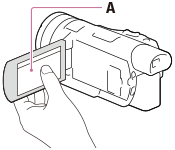
A: Touch the LCD monitor
- Select the desired geographical area with
 /
/ , then select [Next].
, then select [Next].

- Set [Daylight Savings] or [Summer Time], select the date format and the date and time.
- If you set [Daylight Savings] or [Summer Time] to [On], the clock advances 1 hour.
- When you select the date and time, select one of the items and adjust the value with
 /
/ .
. - When you select
 -
-  , the date and time setting operation is complete.
, the date and time setting operation is complete.
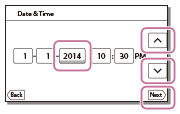
Hint
- The date and time are recorded automatically and can be displayed only during playback. To display them, select
 - [Setup] - [
- [Setup] - [ Playback Settings] - [Data Code] - [Date/Time].
Playback Settings] - [Data Code] - [Date/Time].


