Assigning frequently-used menu items to the MANUAL button
You can register your desired functions to the MANUAL button.
- Press and hold the MANUAL button down for a few seconds.
- The [Dial Setting] screen is displayed.
- Rotate the MANUAL dial and select the item to be assigned.
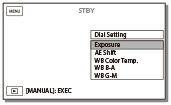
- Press the MANUAL button to confirm.
Items you can control with the MANUAL dial
- [Exposure]
- [AE Shift]
- [WB Color Temp.]
- [WB B-A]
- [WB G-M]
Hint
- The camera data that appears on the LCD monitor will differ, depending on the recording settings of this product. The settings will be displayed with the following icons.
 : Automatic
: Automatic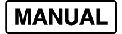 : Exposure is set manually.
: Exposure is set manually.


