Adjusting the exposure
The following is the procedure to adjust the exposure when [Exposure] is assigned to the MANUAL button (default setting).
- Press the PROGRAM AE button to set the IRIS (aperture), gain (ISO), shutter speed and exposure to [Auto].
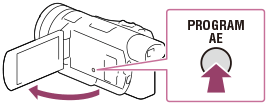
- Press the MANUAL button to set the exposure to manual.
- Each time you press the button, the setting switches between manual and auto.
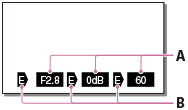
- A: Setting value
- From left to right: IRIS (aperture), gain (ISO), shutter speed
- B: Setting status
-
Descriptions of icons to switch operating mode
(no icon): manual operation
 : automatic operation
: automatic operation : manual operation of [Exposure]
: manual operation of [Exposure]
- Rotate the MANUAL dial to adjust [Exposure].
- The setting value of the IRIS (aperture)/gain (ISO)/shutter speed changes according to the number of dial rotations.


