Enlarging a part of an XAVC S 4K movie on the screen during playback on TV (Trimming Playback)
You can enlarge a desired part of the image while a movie recorded in [ XAVC S 4K] format is being played back on TV. The enlarged part is played back in high definition image quality.
XAVC S 4K] format is being played back on TV. The enlarged part is played back in high definition image quality.
Photos are also trimmed and enlarged if you play back images in the event with both movies and photos.
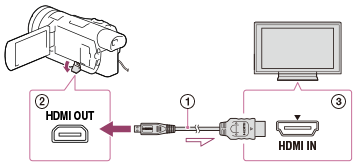
- Switch the setting of this product according to the resolution of the connected 4K or high definition TV.
-
 - [Setup] - [
- [Setup] - [ Connection] - [HDMI Resolution] - desired setting.
Connection] - [HDMI Resolution] - desired setting.
- [HDMI Resolution]:
-
For a 4K TV: [Auto](*), [2160p/1080p](*), [1080p], [1080i], [720p]
For a high definition TV: [Auto], [1080p], [1080i], [720p]
* A black screen appears for several seconds when the Trimming Playback function is turned on or off.
-
- Connect the HDMI cable (
 ) (supplied) to the HDMI OUT jack (
) (supplied) to the HDMI OUT jack ( ) on this product and to the HDMI input jack (
) on this product and to the HDMI input jack ( ) on the TV.
) on the TV. - Play a desired movie saved on this product.
- Touch the
 (Trimming Playback) button on the LCD monitor of this product during movie playback.
The trimming playback frame appears.
(Trimming Playback) button on the LCD monitor of this product during movie playback.
The trimming playback frame appears.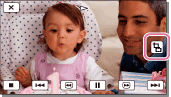
- Touch the area you want to enlarge on the LCD monitor of this product.
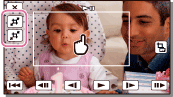
The size of the trimmed image can be adjusted with the
 (zoom in)/
(zoom in)/ (zoom out) buttons. You can also adjust the image size with the power zoom lever.
(zoom out) buttons. You can also adjust the image size with the power zoom lever.
Note
- Zooming in/out is made available in software version 3.00 or later. To confirm the software version, select
 - [Setup] - [
- [Setup] - [ General Settings] - [Version]. (The [Version] menu item will be displayed with software version 2.00 or later.)
General Settings] - [Version]. (The [Version] menu item will be displayed with software version 2.00 or later.) - Enlarged images cannot be played back on the LCD monitor of this product.
- The
 (Trimming Playback) button is not displayed on the LCD monitor of this product in the following cases:
(Trimming Playback) button is not displayed on the LCD monitor of this product in the following cases:
- When this product is connected to a TV that is not 4K or high definition
- When a movie recorded in XAVC S HD or AVCHD format is played back
- When only photos are played back
- The trimming playback frame may not appear if you touch the periphery of the playback screen.


