Capturing a photo from a movie (FDR-AX100/HDR-CX900)
You can capture images from movies recorded with this product.
- Select
 - [Photo Capture] that appears on the playback screen of a movie.
- [Photo Capture] that appears on the playback screen of a movie.
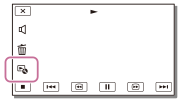
- Select the scene you want to capture a photo using
 /
/ , and then select
, and then select  .
.
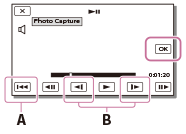
- The image size of the photo is as follows:
- XAVC S 4K format: [8.3 M]
- XAVC S HD/AVCHD format: [2.1 M]
A: Returns to the beginning of the selected movie
B: Adjusts the capturing point with more precision
- The image size of the photo is as follows:
Note
-
Photos can be captured from an XAVC S movie using software version 3.00 or later. To confirm the software version, select
 - [Setup] - [
- [Setup] - [ General Settings] - [Version]. (The [Version] menu item will be displayed with software version 2.00 or later.)
General Settings] - [Version]. (The [Version] menu item will be displayed with software version 2.00 or later.)
Hint
- The recording date and time of captured photos are the same as the recording date and time of the movies.
- If the movie you are capturing from has no data code, the recording date and time of the photo will be the date and time you captured from the movie.


