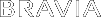- Top Page >
- Using the Home Menu >
- System Settings >
- Auto Start-up
Auto Start-up
Runs the initial set-up that appeared when you first connected the TV. You can select the language and country/area (if available) again, as well as tune in all available channels. This setting is useful when you change the settings after moving to a new residence, or when you search for newly launched channels.