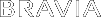- Top Page >
- “BRAVIA” TV Features >
- Intelligent Presence Sensor
Intelligent Presence Sensor
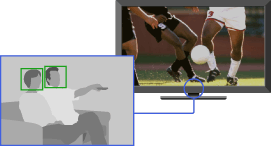
Detects viewer body movements and facial patterns via the built-in camera-based sensor, and offers three functions for comfortable TV viewing.
Intelligent Presence Sensor monitors viewer body movements and facial patterns and offers a variety of functions. The menu screen for each function indicates the current performance level of the sensor and provides you various options.
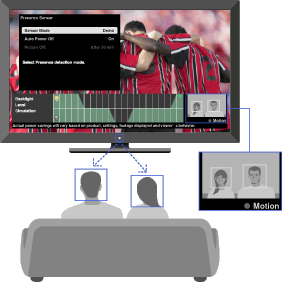
“Presence Sensor”:
Press HOME, then select ![]() > System Settings > Eco > Presence Sensor > the desired option.
> System Settings > Eco > Presence Sensor > the desired option.
“Distance Alert” or “Position Control”:
Press HOME, then select ![]() > System Settings > Distance Alert/Position Control > the desired option.
> System Settings > Distance Alert/Position Control > the desired option.

|
Presence Sensor | Monitors viewer body movements and facial patterns and turns the picture off if no viewer is detected, effectively reducing power consumption. |
|---|---|---|

|
Distance Alert | Identifies child viewers and ensures that a suitable viewing distance is maintained. If children approach within about 1 m of the screen, the picture turns off with a warning message and warning sound. |
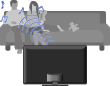
|
Position Control | Detects the viewing position and adjusts the volume balance between the left and right speakers as well as optimising the TV picture. |
Intelligent Presence Sensor Detection Range
Sensor detection range is shown in the illustrations.
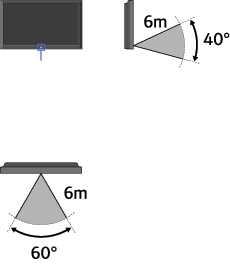
Side View
Intelligent
Presence Sensor
Presence Sensor
Overhead View
- The sensor monitors up to 5 viewers' activity in front of the TV.
- Sensor detection range may vary depending on the TV’s location and room conditions.
- Sensor detection range may be reduced if the TV is placed to the rear of the theatre stand or TV cabinet.
- Do not put anything near the sensor, doing so may affect its function.
- The images captured by the Intelligent Presence Sensor can not be recorded or transferred.
- Each function works only after the Intelligent Presence Sensor recognises viewers’ facial patterns. Activation may take about a minute.
- Going to the Home Menu or OPTIONS Menu, etc. deactivates these functions; facial patterns will need to be recognised once again by the sensor to reactivate them.
- Intelligent Presence Sensor settings for 2D viewing to 3D viewing are stored separately. You cannot change the settings for 3D viewing while watching 2D content, and vice versa.