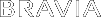- Top Page >
- Using the Home Menu >
- Display >
- Picture
Picture
- Target Inputs
- Select an input to make custom picture settings. Select “Common” to apply common picture settings to all inputs.

- Available inputs may vary depending on your region/country.
- Picture Mode
-
- Vivid
- Enhances picture contrast and sharpness.
- Standard
- For standard pictures. Recommended for basic home use.
- Custom
- Stores your preferred settings.
- Cinema
- For film-based content. Suitable in a theatre-like environment.
- Sports
- Optimises picture quality for viewing sports.
- Game-Standard
- For standard picture suitable for games.
- Game-Original
- Adjusts the game picture according to your preference.
- Graphics
- Optimises picture quality for viewing graphics.
- Photo-Vivid
- Enhances contrast, sharpness, and colour of photographs.
- Photo-Standard
- For standard viewing of photographs.
- Photo-Original
- Enhances the visual warmth of photographs.
- Photo-Custom
- Adjusts the detailed settings for viewing photographs and stores your preferred settings.
- Reset
- Resets all the “Picture” settings to the factory settings excluding “Target Inputs”, “Picture Mode” and “Advanced Settings”.
- Backlight
- Adjusts the brightness of the backlight.
- Contrast/Picture
- (option name varies depending on your region/country)
- Adjusts picture contrast.
- Brightness
- Adjusts brightness of the picture.
- Colour
- Adjusts colour intensity.
- Hue
- Adjusts green and red tones.

- “Hue” is available depending on colour system.
- Colour Temperature
- Adjusts the whiteness of the picture.
- Cool
- Gives white colours a bluish tint.
- Neutral
- Gives white colours a neutral tint.
- Warm 1/Warm 2
- Gives white colours a reddish tint. “Warm 2” gives a redder tint than “Warm 1”.
- Sharpness
- Adjusts sharpness of the picture.
- Noise Reduction
-
- High/Medium/Low
- Modifies the effect of noise reduction.
- Off
- Turns off “Noise Reduction”.

- ”Noise Reduction” is available when “Intelligent Picture” is set to “Off”.
- MPEG Noise Reduction
-
- High/Medium/Low
- Reduces noise in MPEG-compressed videos.
- Off
- Turns off “MPEG Noise Reduction”.
- Motionflow
-
- Smooth
- Provides smoother picture movement, such as for film-based content.
- Standard
- Provides smoother picture movement. Use this setting for standard use.
- Clear
- Reduces movement blur, while maintaining brightness. Use this setting for high-speed picture content.
- Clear Plus
- Reduces movement blur. Use this setting for high-speed picture content.
- Off
- Use this setting if “Smooth”, “Standard”, “Clear” or “Clear Plus” results in picture noise.

- Depending on the picture content, you may not see the effect visually even if you have changed the settings.
- Film Mode/Cinema Drive/CineMotion
- (option name varies depending on your region/country)
-
- Auto 1
- Provides smoother picture movement than the original film-based content. Use this setting for standard use.
- Auto 2
- Provides the original film-based content as is.
- Off
- Turns off “Film Mode”/”Cinema Drive”/”CineMotion”.

- If the image contains irregular signals or too much noise, this setting is automatically turned off even if “Auto 1” or “Auto 2” is selected.
- Advanced Settings
- Sets “Picture” settings in more detail.
- Reset
- Resets all the advanced settings to the factory settings.
- Black Corrector
- Enhances black areas of the picture for stronger contrast.
- Adv. Contrast Enhancer
- Adjusts “Backlight” and “Contrast/Picture” by judging the brightness of the screen. This setting is effective for dark images and scenes.
- Gamma
- Adjusts the balance between bright and dark areas of the picture.
- Auto Light Limiter
- Reduces glare such as in scenes where the entire screen is white.
- Clear White
- Emphasises white colours.
- Live Colour
- Makes colours more vivid.
- White Balance
- Adjusts the temperature of each colour.