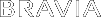- Top Page >
- Troubleshooting >
- Channels
Channels
- You cannot select the desired channels.
- Some channels are blank.
- You cannot view digital channels.
- You cannot select the desired channels.
-
- Switch between digital and analogue mode, and select the desired channel.
- Some channels are blank.
-
- The channel is for scrambled/subscription service only. Subscribe to a pay TV service.
- The channel is used only for data (no picture or sound).
- Contact the broadcaster for transmission details.
- You cannot view digital channels.
-
- Ask a local installer if digital transmissions are provided in your area.
- Upgrade to a higher gain antenna (aerial).