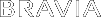- Top Page >
- Watching TV >
- Digital Electronic Programme Guide
Digital Electronic Programme Guide

Helps you find and manage the programmes you want to watch using the genre search and registration functions.
Digital Electronic Programme Guide introduces you to useful functions, such as “Programme Genre List”, “Guide Favourites Set-up” and “Timer list”. Using these features, you can easily access to the programmes you are interested in and obtain the detailed programme information quickly.
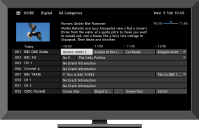
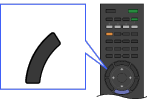
- This function is only available for digital broadcast.
- This function is available depending on your region/country.
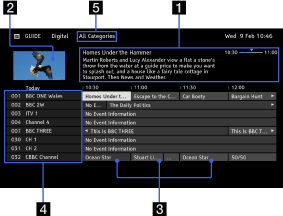
- Information Box
Shows information about the highlighted programme.
- Video Window
Displays the last viewed programme before you entered the guide.
- Programme Listing Grid
Select a programme to watch or to be set as a reminder.
- Channel Information
Displays a channel title and number for a broadcaster.
- Category
Category name (e.g. “Guide Favourites 1”) contains all channels corresponding to the category.
- “Programme Genre List”: Search programmes by genre.
- “Guide Favourites Set-up”: Registers your preferred programmes for any categories.
- “Timer list”: Set a programme to be displayed on the screen when it starts.
The OPTIONS Menu allows you to select the following menu items.