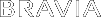- Top Page >
- Using the Home Menu >
- System Settings >
- General Set-up
General Set-up
- “Logo Illumination” and “Panel Key Illumination” are available depending on the TV model.
- “Recommendation” is available depending on your region/country.
- USB Auto Start
- Select “Slideshow” or “Thumbnail View” to start photo playback automatically.

- Be sure to turn on the TV before connecting a USB device to the TV.
- Home Menu Cursor Movement
- Select the cursor speed for navigating through menu options from “Fast Scroll”, “Slow Scroll” or “No Auto Repeat”.
- Recommendation
- Searches for and shows programmes you may like under “Recommendations” in “Favourites”.
- Quick Start
- Turns the TV on faster than usual when TV
 is pressed on the remote. Up to three time periods can be set. When you set “Smart Mode” to “On”, the TV recognises the time periods when you watch TV the most and will turn on faster.
is pressed on the remote. Up to three time periods can be set. When you set “Smart Mode” to “On”, the TV recognises the time periods when you watch TV the most and will turn on faster.

- If “Quick Start” is set, power consumption may rise.
- Logo Illumination
- Lights up or turns off the Sony logo on the front of the TV.
- Panel Key Illumination
- Lights up the panel key indicator.
Select “Auto” to have the indicator light up only when you touch the buttons on the right rear of the TV, or select “On” to have the indicator remain lit up while the TV is turned on. - Factory Settings
- Resets all settings to factory settings.

- After completing this process, the initial set-up screen is displayed.