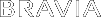- Top Page >
- Parts Description >
- Right
Right
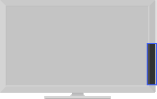
 (Power)
(Power)- PROG +/–
 +/– (Volume)
+/– (Volume) (Input select)
(Input select)- HOME
- ENERGY SAVING SWITCH
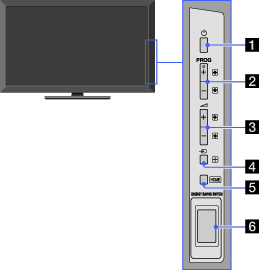
-
 (Power)
(Power)
Press to turn on the TV or to enter standby mode.

- When ENERGY SAVING SWITCH is off, the TV cannot be turned on.
- PROG +/–
Press to select the next (+) or previous (–) channel.

- In the TV menu, these buttons will work as
 /
/ .
.
- In the TV menu, these buttons will work as
-
 +/– (Volume)
+/– (Volume)
Press to adjust the volume.

- In the TV menu, these buttons will work as
 /
/ .
.
- In the TV menu, these buttons will work as
-
 (Input select)
(Input select)
Press to display a list of inputs.

- In the TV menu, this button will work as
 .
.
- In the TV menu, this button will work as
- HOME
Press to display the TV Home Menu.
- ENERGY SAVING SWITCH
Press to turn the TV on or off. When ENERGY SAVING SWITCH is switched off, power consumption is reduced.

- When ENERGY SAVING SWITCH is switched off, you will not be able to perform functions such as saving clock settings.