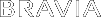- Top Page >
- Using the Home Menu >
- Display >
- Video Input Settings
Video Input Settings
- “Colour Matrix” and “RGB Dynamic Range” are available depending on the TV model.
- “Colour System” is available depending on your region/country.
- Colour Matrix
- Reproduces the colour-difference signals. It is recommended to leave this at the factory default setting.
- RGB Dynamic Range
- Produces natural colour by changing the luminance tone reproduction of HDMI input colour signals (RGB). Select “Auto” for standard use.

- Change the settings only when the luminance tone of the display is unnatural.
- Colour System
- Select the colour system according to the input signal from the input source.