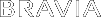- Top Page >
- Watching TV >
- Picture in Picture (PIP)
Picture in Picture (PIP)
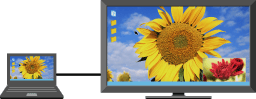
Displays two pictures (PC input and TV programme/composite video) on the screen simultaneously.
“PIP” displays a picture from the connected PC in the full screen, and a TV programme or composite video except SCART connector in an inset window. (Composite video is available depending on the TV model.)
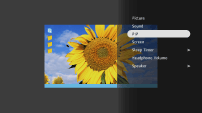
|
|
 |
Press OPTIONS and select the “PIP” from the OPTIONS Menu.
Use the OPTIONS Menu to switch audio output between the two pictures.