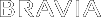- Top Page >
- Parts Description >
- Middle
Middle
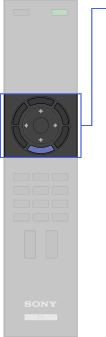
 (Favourites)
(Favourites) GUIDE
GUIDE /
/ (Info/Text reveal)
(Info/Text reveal) /
/ /
/ /
/ /
/
- RETURN
- OPTIONS
- HOME
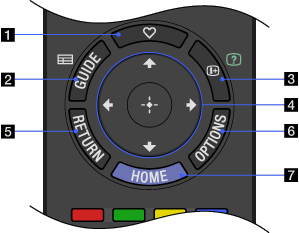
-
 (Favourites)
(Favourites)
Press to display the “Favourites” menu.
-
 GUIDE
GUIDE
Press to display the digital programme guide.

- The Guide feature is available depending on your region/country.
-
 /
/ (Info/Text reveal)
(Info/Text reveal)
Each time you press the button, the display changes as follows:
In digital mode: Details of the current programme → Details of the next programme
In analogue mode: Current channel number and screen mode
In Text mode: Reveals hidden information (e.g., answers to a quiz).
-
 /
/ /
/ /
/ /
/
Press
 /
/ /
/ /
/ to move the on-screen cursor. Press
to move the on-screen cursor. Press  to select/confirm a highlighted item.
to select/confirm a highlighted item. - RETURN
Press to return to the previous screen or exit from the menu.
- OPTIONS
Press to display a list of convenient functions and menu shortcuts. The menu items vary based on the current input and/or content.
- HOME
Press to display the TV Home Menu.