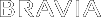- Top Page >
- Watching TV >
- Wide Mode
Wide Mode

Selects a screen format from a range of screen types according to your preferences.
“Wide Mode” allows you to select a screen format to better fit content you are viewing. This function is useful to display 4:3 broadcasts by filling the entire screen or to display subtitles properly.

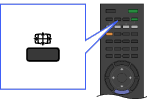
Screen Types
|
|
Wide Zoom* | Enlarges the picture to fill a 16:9 screen, preserving the original picture as much as possible. |
|---|---|---|
|
|
Normal | Displays a 4:3 picture in its original size. Side bars are shown to fill the 16:9 screen. |
|
|
Full | Stretches the 4:3 picture horizontally, to fill the 16:9 screen. |
|
|
Zoom* | Displays the cinemascopic (letter box format) picture in the correct proportion. |
|
|
14:9* (available depending on your TV model/region/country) | Displays a 14:9 picture in its original size. Side bars are shown to fill the 16:9 screen. |
* Parts of the top and bottom of the picture may be cut off. You can adjust the vertical position of the picture. Press ![]() /
/![]() to move the picture up or down.
to move the picture up or down.