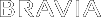- Top Page >
- Troubleshooting >
- General
General
- Distorted picture and/or sound.
- TV turns off automatically.
- TV turns on automatically.
- Some input sources cannot be selected.
- HDMI equipment does not appear on “HDMI Device Selection”.
- You cannot select “Off” in “Control for HDMI”.
- Distorted picture and/or sound.
-
- Keep the TV away from electrical noise sources such as cars, hair-dryers or optional equipment.
- When installing optional equipment, leave some space between the equipment and TV.
- Check the antenna (aerial)/cable connection.
- Keep the antenna (aerial)/cable TV cable away from other connecting cables.
- TV turns off automatically.
-
- Check if “Sleep Timer” is activated, or confirm the “Duration” setting of “On Timer”.
- Check if “Idle TV Standby” in “Eco” is activated.
- Check if “Presence Sensor” in “Eco” is activated.
- TV turns on automatically.
-
- Check if “On Timer” is activated.
- Some input sources cannot be selected.
-
- Select “Video Labels” and confirm the “Always” setting for the input sources.
- HDMI equipment does not appear on “HDMI Device Selection”.
-
- Check that your equipment is compatible with “Control for HDMI” and the value of “Control for HDMI” is “On”.
- You cannot select “Off” in “Control for HDMI”.
-
- You cannot select “Off” for any audio system compatible with “Control for HDMI”. If you want to change the audio output to the TV speaker, select Speakers > TV Speakers.