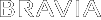- Top Page >
- Fun Features with Connected Equipment >
- Programming the Remote
Programming the Remote
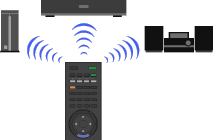
Programme the remote so as to control other manufacturers’ equipment connected to the TV.
Your remote is preset to operate Sony TVs, and most Sony BD players, DVD players, DVD/HDD recorders, and audio systems (Home Theatre, etc.). To control equipment made by other manufacturers (and some other Sony models), programme the remote.
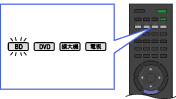
|
|
 |
Check the manufacturer’s codes you may need from the following list.
Press and hold the BD, DVD, or
 button you want to programme, then press
button you want to programme, then press  .
.Enter the manufacturer’s code number when the function button flashes, then press
 .
.
Manufacturer’s Codes
- DVD players:
- - SONY: 0001, 0024, 0023, 0025, 0038
- Blu-ray disc (BD) players:
- - SONY: 0501, 0502, 0503
- DVD/video cassette recorders:
- - SONY: 0207, 0222
- DVD/HDD recorders:
- - SONY: 0219, 0220, 0221
- VCRs:
-
- SONY
VTR1:Betamax: 1001, 1007, 1010, 1011
VTR2:8mm: 1002, 1008
VTR3:VHS: 1003, 1009
VTR4:DV: 1004
VTR5:DV: 1005
VTR6:DV: 1006 - DAV Home Theatre System:
- - SONY (DAV): 4501 – 4506
- AV receivers:
- - SONY: 4001, 4002, 4056, 4057, 4085
- Digital terrestrial receivers:
- - SONY: 3101, 3102