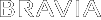- Top Page >
- Parts Description >
- Top
Top
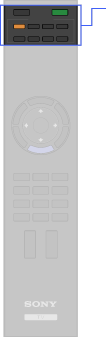


- “BRAVIA” Sync
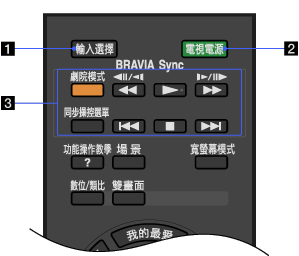
-

Press to display a list of inputs.
-

Press to turn on the TV or to enter standby mode.
- “BRAVIA” Sync
 /
/ /
/ /
/ /
/ /
/ : When the “BRAVIA” Sync-compatible equipment is connected to the TV, you can operate the equipment via the TV remote, while viewing pictures from the equipment.
: When the “BRAVIA” Sync-compatible equipment is connected to the TV, you can operate the equipment via the TV remote, while viewing pictures from the equipment. : Set “Theatre Mode” to on for optimum sound and picture quality of film-based content.
: Set “Theatre Mode” to on for optimum sound and picture quality of film-based content. : Press to display the “BRAVIA” Sync Menu and then select connected HDMI equipment from “HDMI Device Selection”.
: Press to display the “BRAVIA” Sync Menu and then select connected HDMI equipment from “HDMI Device Selection”.
- If you turn the TV off, “Theatre Mode” is also turned off.
- When you change the “Scene Select” setting, “Theatre Mode” turns off automatically.
- “Control for HDMI” (“BRAVIA” Sync) is only available for the connected Sony equipment that has the “BRAVIA” Sync logo or is compatible with “Control for HDMI”.