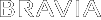- Top Page >
- Using the Home Menu >
- External Inputs >
- Label Video Inputs
Label Video Inputs
Assigns an icon or name to external equipment.
Select “Auto” to display icons or names only when the equipment is connected, or “Always” to display regardless of connection status.
- For a PC connection, icon and label cannot be set.