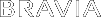- Top Page >
- Watching TV >
- Digital Electronic Program Guide
Digital Electronic Program Guide

Displays program information for each channel, for easy selection of a desired program.
Digital Electronic Program Guide provides current program information and program guides for the next two days. This feature allows easy access to desired programs and program information.


- This function is only available for digital broadcast.
Program Guide (Current)

- Program Guide Screen Name
Displays the current program guide. To switch Program Guide (Current) to Program Guide, press
 and select “Guide” of the “Program Guide” icon under the “TV” category.
and select “Guide” of the “Program Guide” icon under the “TV” category. - Channel Information
Displays a channel title and number for a broadcaster.
- Current Program List
Displays a listing of currently broadcast programs. You can view a selected program by highlighting it and pressing
 .
. - Next Program List
Displays a listing of subsequent programs.
Program Guide
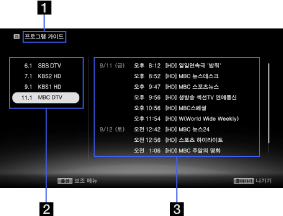
- Program Guide Screen Name
Displays the Program Guide service. To switch to Program Guide (Current), press
 and select “Guide (Current)” of the “Program Guide” icon under the “TV” category.
and select “Guide (Current)” of the “Program Guide” icon under the “TV” category. - Channel Information
Displays a channel title and number for a broadcaster. A listing for the highlighted channel appears on the program list.
- Program List
Displays a program schedule for the selected channel. You can display program information by highlighting a program and pressing
 .
.