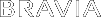- Top Page >
- Watching TV >
- Wide Mode
Wide Mode
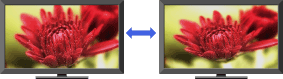
Selects a screen format from a range of screen types according to your preferences.
“Wide Mode” allows you to select a screen format to better fit content you are viewing. Based on the original signal source, a black frame or black bars may surround the picture.
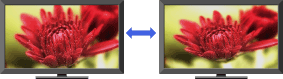

Changing the Wide Mode from 4:3 Original Source
|
|
Wide Zoom | Enlarges the picture to fill a 16:9 screen, preserving the original picture as much as possible. |
|---|---|---|
|
|
Normal | Displays a 4:3 picture in its original size. Side bars are shown to fill the 16:9 screen. |
|
|
Full | Stretches the 4:3 picture horizontally, to fill the 16:9 screen. |
|
|
Zoom | Displays the cinemascopic (letter box format) picture in the correct proportion. |
Changing the Wide Mode from 16:9 Original Source
|
| Wide Zoom | Enlarges the picture to fill a 16:9 screen, preserving the original picture as much as possible. | |
|---|---|---|---|
|
| Full | Displays a 16:9 picture in its original size. | |
|
| H Stretch* | Stretches the picture horizontally keeping the vertical size in its original. This is only available with 720p, 1080i, 1080p and 1080/24p sources. | |
|
| Zoom | Displays the cinemascopic (letter box format) picture in the correct proportion. |
* This Wide Mode is only available depending on your TV model/region/country.
Changing the Wide Screen Mode for PC Timing
| 800 x 600 | Normal | Full 1 | Full 2 | |
|---|---|---|---|---|
|
|
| |||
| 1,280 x 768 | Normal | Full 1 | Full 2 | |
|
|
| |||