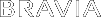- Top Page >
- Using the Home Menu >
- Preferences >
- Scene Select
Scene Select
Optimizes picture and sound quality by selecting the following items.
- When you set “Theater Mode” to “On,” “Scene Select” is automatically set to “Cinema.”
- Cinema
- Optimizes picture scenes and sound just like those in a theater.
- Sports
- Presents realistic pictures and sound just like those in a stadium.
- Photo
- Reproduces the texture and color of a printed photo.

- “Photo” is available only when the input signal is 1080i/p (except broadcast signal).
- Music
- Lets you experience dynamic and clear sound just like at a concert.
- Game
- Broadens your game-playing experience with superb picture and sound quality.
- Graphics
- Eases prolonged monitor viewing with clearer detailed pictures.
- General
- Optimized to view general content.
- Auto
- Automatically optimizes picture and sound quality according to the input source.