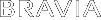- Top Page >
- Parts Description >
- Right
Right
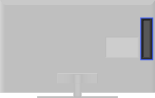
 USB
USB PC IN
PC IN CAM (Conditional Access Module)
CAM (Conditional Access Module) AUDIO OUT/
AUDIO OUT/
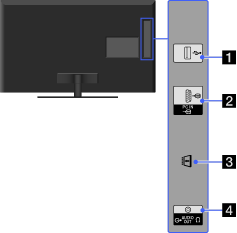
 USB
USB
You can enjoy photo, music and video files stored on a USB device.
 PC IN
PC IN
Connect a PC cable with ferrites.

- It is recommended to use a PC cable with ferrites, such as the “Connector, D-sub 15” (ref. 1-793-504-11, available in Sony Service Centre), or an equivalent.
- To input PC sound, connect to the AUDIO IN jack on the rear of the TV, using an audio cable.
 CAM (Conditional Access Module)
CAM (Conditional Access Module)
Provides access to pay TV services. For details, refer to the instruction manual supplied with your CAM.

- Do not insert the smart card directly into the TV CAM slot. It must be fitted into the Conditional Access Module provided by your authorised dealer.
- CAM is not supported in some countries/areas. Check with your authorised dealer.
- A CAM message may appear when you switch to digital programme after using the Internet video.
 AUDIO OUT/
AUDIO OUT/
Connect with an audio cable or headphones. You can listen to TV sound through your stereo system or headphones.
To set the sound output for headphones or an external audio system, press HOME, select → [Sound] → [Headphone/Audio Out].
→ [Sound] → [Headphone/Audio Out].
- When you set [Audio Out] in [Headphone/Audio Out], select [Fixed] or [Variable], press HOME, select
 → [Sound] → [Audio Out].
→ [Sound] → [Audio Out].
- When you set [Audio Out] in [Headphone/Audio Out], select [Fixed] or [Variable], press HOME, select