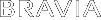- Top Page >
- Parts Description >
- Top
Top

 /
/ (Input select/Text hold)
(Input select/Text hold)- TrackID
 i-MANUAL
i-MANUAL (TV standby)
(TV standby)- BD/DVD/USB HDD operating buttons
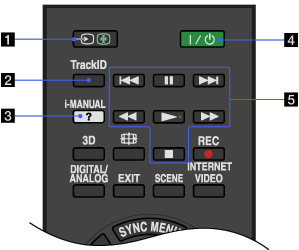
 /
/ (Input select/Text hold)
(Input select/Text hold)
In TV mode: Press to display a list of inputs.
In Text mode: Press to hold the current page.
- TrackID
Searches for information about the music currently playing.
 i-MANUAL
i-MANUAL
Press to display the on-screen instruction manual (this manual).
 (TV standby)
(TV standby)
Press to turn on the TV or to enter standby mode.
- BD/DVD/USB HDD operating buttons
 /
/ : Go to the beginning of the previous/next title/chapter/scene/track.
: Go to the beginning of the previous/next title/chapter/scene/track. /
/ : Fast reverse/fast forward when pressed during playback.
: Fast reverse/fast forward when pressed during playback. : Pause or re-start playback.
: Pause or re-start playback. : Play at normal speed.
: Play at normal speed. : Stop playback.
: Stop playback.