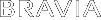- Top Page >
- Settings/Home Menu >
- System Settings >
- General Set-up
General Set-up
- [Logo Illumination] is available depending on the TV model.
- [Recommendation] is available depending on your region/country.
- USB Auto Start
- Enables selection of [Slideshow] or [Thumbnail View] to start photo playback automatically when a USB device is connected.

- Be sure to turn on the TV before connecting a USB device to the TV.
- Recommendation
- Searches for and shows programmes you may like under [Recommendations] in the Home Menu.
- Logo Illumination
- Lights up or turns off the Sony logo on the front of the TV.
- Factory Settings
- Resets all settings to factory settings.

- After completing this process, the initial set-up screen is displayed.