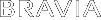- Top Page >
- Settings/Home Menu >
- Analogue Set-up >
- Manual Programme Preset
Manual Programme Preset
Presets a programme by pressing PROG +/- to select the programme number.
- You cannot select a programme number that is set to [Skip].
- Available options may vary depending on your region/country.
- Programme
- Selects a programme number to tune manually.
- TV System
- Selects a TV broadcast system.
- Channel
- Enables selection of [S] for cable channels or [C] for terrestrial channels.
- AFT
- Allows you to fine-tune analogue channels to adjust picture quality.
- Audio Filter
- Improves the sound of the selected channel in mono broadcasts.
- Skip
- Skips unused analogue channels.
- LNA
- Improves the picture quality of the selected channel when the broadcast signal is weak.

- [LNA] may not be available depending on the situation.
- Signal Level
- Displays the signal level for current programme.
- Colour System
- Sets the colour system according to the channel.