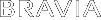- Top Page >
- Settings/Home Menu >
- Product Support >
- System Information
System Information
Displays the manufacturer, brand name, model number, serial number, software version, device ID and signal condition. The signal condition is for the currently viewed channel.
As the signal condition changes, the level indicator on the screen rises or falls.
- The signal condition is unavailable for analogue programmes and external inputs.